RStudio is a IDE for R that makes it look (and work) more like Matlab. It’s a bit nicer and more user friendly than the standard R GUI application. In particular, it makes it easier to import data from text files, write scri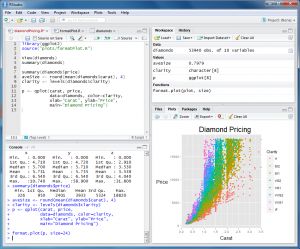 pts, autocomplete functions, store graphics and access help files. It is in active development – the developers continue to add additional functionality really quickly.
pts, autocomplete functions, store graphics and access help files. It is in active development – the developers continue to add additional functionality really quickly.
Check out the screencast on the homepage for a 2 minute overview of the awesomeness that is RStudio. When teaching with R in my units, I skip the default R GUI and go straight to RStudio. This often results in students not fully realising the it is RStudio is an IDE for the R software, but that’s a small price to pay for the ease of use and good scripting habits students develop from working within a fully developed IDE.
RStudio is available across all major operating systems and it’s free!